210.828.8343
sales@dynatouch.com
9901 Broadway
San Antonio, TX 78217
Mon-Fri, 7:00am-7:00pm CT
PRODUCTS
TIPS Kiosk Software Client for Windows
TIPS Kiosk Management Portals
CERTIFICATIONS
VA List of Approved Software
GSA Schedule and Other GWACs